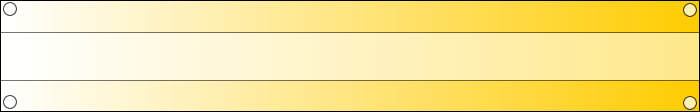Une version gratuite pour faire
Emulateur CD/DVD:
http://www.daemon-tools.cc/dtcc/index.php?
Pour la télécharger: http://www.daemon-tools.cc/dtcc/download.php
Du site, j'ai extrait (copie)


:
"DAEMON Tools is a virtual cd/dvd-rom emulator. It is able to emulate nearly all known copy protections on the market today."
"DAEMON Tools is freeware ONLY for PRIVATE USE. If you use it in a commercial environment, for example your office or an Internet Cafe, you must register DAEMON Tools. One license is needed for every PC you run DAEMON Tools on. We do not consider the use of our software in schools or universities as commercial use. If you run our program on school or university PCs no further action is required. The readme.txt coming with DAEMON Tools contains all the legal stuff. If you want to use our software in a non-profit organisation please contact us by e-mail. Depending on the goals of your organistation we might allow the free use of our software. Please note that the development and support of DAEMON Tools is a FULL-TIME JOB for many people (not to mention the help of our beta-testers). In registering you support the further development of this software. Of course, you can also register if you use our software only for private purposes but want to support us anyway. Registered users will get a special support eMail adress and access to a private message forum - both for priority support. Registering allows you to use ALL future versions of DAEMON Tools! By click on the link below you will be directed to our Publisher, who is responsible for Sales (ShareIT)." Et pour 14 euros environ on pourrais l'acheter avec Full Option

"
DAEMON Tools is a virtual DVD-ROM emulator based on a SCSI miniport driver. It emulates max. 4 DVD-ROM drives and works with CD/DVD images created by many burning programs. It is great on notebooks without a physical CD-/DVD-ROM drive or to save akku power and speed up CD/DVD access. In opposite to other CD-/DVD-ROM emulators DAEMON Tools doesn't use a proprietary container format. The advantage is that you can can burn the images you're using with DAEMON Tools right away or just test an image before burning it to see if it was created correctly. DAEMON Tools works with most image formats and supports nearly any CD copy protection. Moreover it has a special feature to make physical (burned) backups of many copy protected CDs work. It supports Alcohol120%-Images (MDS-Files) and RMPS-Media (Emulates physical characteristics of protected CD's (like VOB-Protect, Starforce 1/2 and the so-called Securom V4.8x!)) DAEMON Tools also supporting Playstation® images to use with PSX emulators like Virtual Game Station or bleem! It's also great if you want save Power on your Notebook"